Setting up your LAN is the next important thing. This screen lets you setup the IP address of your Router. In my setup, I set the modem(ADSL) to use the WGR's DHCP to obtain its IP Address. Hence it was quite obvious that I always wanted to keep static (internal) IP for the router. I have also reserved a few IPs for my desktop/laptop etc, so that when I do port forwarding, I always forward to the device of my choice. The laptop/desktop always does DHCP and obtains the same IP because of address reservation. Remember to apply your settings if you change something here.
Search the site
Subscribe to:
Post Comments (Atom)

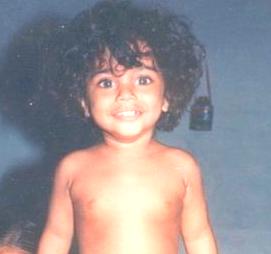
No comments:
Post a Comment